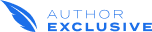Help Center
Hi. How can we help?

WELCOME

START

COLLABORATE

TEAM

PUBLISH

MARKET

MANAGE

ACCOUNT
The platform’s goal is to empower authors, drive author team collaboration, and put time back in the hands of authors who’d rather write more, than be bogged down with administrative tasks associated with the release of each new title.
Built by process engineers in collaboration with bestselling authors, AuthorExclusive’s unique book production process is a “conveyor belt” driving a book from initial manuscript through to completion and release readiness. The powerful technology behind the platform will alert authors when wrong steps are about to be taken and will present them with optimal choice advice wherever it makes sense.
The team collaboration function provided by AuthorExclusive is multifaceted and intuitive. The platform allows authors to build their teams using their own personal contacts, without forcing them to hire talent on the platform. Once onboarded, each role has its own designated workspace, where a particular step of the book production process takes place: copyediting, line editing, interior layout design, cover design, graphics and video production, copywriting. Team members can chat on the platform’s messenger, exchange files in the respective workspaces using an advanced, feature-rich file upload function that attaches functional parameters to every file.
Book marketing is empowered by preloaded, extensive, and customizable marketing plans comprised of tasks that are easily assigned to team members. Task deadlines trigger due date alerts and can be visualized in calendar form.
The platform includes full-featured Digital Asset Management functionality, complete with easy social sharing to facilitate book marketing with unprecedented speed. Authors can easily find all their files with search and filtering options, whether those are book files in various stages of execution, finalized approved files, images, or videos.
AuthorExclusive will not publish books; rather, it empowers authors to have everything ready when they decide to publish, however and wherever they decide to publish.
After publication, the platform continues to assist authors with unique and robust management tools, such as management of Amazon Categories for titles, maximizing the titles’ discoverability in all four English-speaking markets, by format. Like many other features, this element welcomes the author’s backlist, offering visibility into current category selections on the Amazon store, and making any changes an easy feat with AI-driven email drafting.
Agent Query is a feature that further empowers the authors to save precious research time and query a number of agents, carefully selected to match each query’s genre and particulars. Literary agent queries and foreign rights queries are available.
For those bestselling authors whose work is at risk of being pirated, AuthorExclusive brings answers with Piracy Check, a function that will reveal any potentially unauthorized listing of a title with one click or tap of a button. Peace of mind comes in the form of Piracy Alerts, offering authors the option to receive alerts when their titles appear anywhere on the internet.
If this is something that appeals to you, please contact us for a demo and a conversation on tailoring the many features to best suit your unique needs.
Workspaces are also organized repositories of data and files, from where data is later aggregated and structured in easily accessible locations such as the Digital Asset Management or Publishing Cheatsheets.
Tools are grouped together under the eponymous menu entry and feature the following.
- Publishing Cheatsheets—a section dedicated to aggregating all the information needed to publish a title in all formats, saving you the trouble of browsing the entire platform looking for all the components.
- Tasks—a section dedicated to team management, where tasks can be created, assigned, and delivered; deadlines set; and progress closely monitored in two view options: list and board.
- Piracy Check—a powerful search engine tailored to identify pirated copies of published books. You can ease your mind and let our AI keep an eye on your intellectual property and notify you when pirated copies appear anywhere online.
- Notifications—a detailed view of all the system alerts and notifications received on your account.
Finally, on the upper menu, there are two other essential tools you can access via icons.
- Schedule—a planning tool that shows when tasks are due and lists upcoming deadlines in order of urgency.
- Chat—AuthorExclusive’s own messaging system, providing features such as one-on-one and group conversations; searches for keywords, links, attachments, and images; and a gallery view for all images.
AuthorExclusive’s proprietary messaging system delivers team engagement centered on every title, and managed priorities without any element of confusion still lingering. Clear, direct communication between all the parties involved in the production or management of a title, the possibility to easily locate and attach a file for other team members to review, complete with metadata such as format information or use and destination for social media files, and attachment comments to enrich the engagement experience at each step of the book production process are only a few of the features brought by the collaboration tools available in AuthorExclusive. These tools facilitate direct engagement between team members and empower you, the author, to drive collaboration and accountability at unprecedented levels. Step back, empower your team, and see the work getting done faster and better while you work on your next novel.
- Emerging: 2 users
- Expert: 3 users
- Elite: 7 users
- Enterprise: Unlimited users
If an author requires more than the allotted number of team members, there are two options:
- Upgrade the account to a more suitable membership plan level.
- Visit the Add-On Features page and choose one of the Team Add-Ons, to increase team headcount without upgrading the membership level.
Membership plan level changes and add-on features come without any contracts or penalty fees. Try various combinations until you find the perfect fit for your goals.
- Make the most use of the Amazon Categories feature. Each title, in each format and in each marketplace, can be listed on up to ten browsing categories for the respective Amazon bookstores. Each category listed for your title contributes to the ranking of your title, because the algorithms recognize every category for which your title ranks, the higher the better.
- Make the most use of Digital Asset Management (DAM). Using DAM, the daily chore of promoting one’s book on social media can become a one-minute task that could be easily assigned to an assistant.
- Explore and understand all that the Marketing Plans have to offer. We have gathered for you some of the best practices recommended by bestselling authors and several key vendors who can help with challenging issues, such as gathering reviews (legally), building a strong street team, organizing blog tours, and building a large and enthusiastic newsletter membership.
- Two-factor authentication for login, a feature that is mandatory for all accounts, requiring users to provide a combination of something they know (username and password) and a uniquely generated numeric code sent to the account holder’s preregistered mobile phone number.
- Manual review of all pen name additions and pen names.
- ASIN and ISBN validation.
The mobile phone functionality offered by AuthorExclusive will enable you to keep the work going and the teams engaged, even while you’re traveling.
Take advantage of all we have to offer by engaging your team on the platform. Invite your collaborators to join you for free. Even after your trial period expires and billing starts for your account, your team members will not be billed.
Each plan comes with a number of available team roles, predefined. For example, the Emerging plan comes with two team roles, an assistant and a copyeditor, suitable for authors who are on the first leg of their professional journey. The Elite plan, designed for the established author or publisher, comes with a variety of roles essential to any bestseller release: assistant, copyeditor, line editor, cover designer, graphic designer, interior layout designer, and copywriter.
You can invite your collaborators to take the available spots on your team, and, if you need more, you can always upgrade your plan and take full advantage of everything AuthorExclusive has to offer.
You can also add a few more seats on your team without a plan upgrade, if the additional headcount you need matches the available roles included in your plan. To do so, you can explore your enhanced team options in Add-On Features.
Once your collaborators are onboard, you can assign titles for them to work on, review their work, and approve the finalized documents. Each stage of book production happens in a dedicated workspace and focuses on one of the following areas.
- Copyediting
- Line editing
- Interior layout design
- Cover design
- Graphic design and video production
- Copywriting (product description or blurb writing)
With AuthorExclusive, you can easily manage the team’s workload, keep track of deadlines, assign additional tasks, and receive notifications when assignments are completed.
Powerful AI will make sure that work on layout design doesn’t start until you have approved the final edited copy of your manuscript, and that’s only an example. For each step in the book production process, our system will guide you with alerts and notifications to make sure the process happens in the right order and costly mistakes are avoided.
There are many bits and pieces that come into play in the publishing process, and AuthorExclusive will make sure that every piece will be clearly tagged and ready to be retrieved as needed.
To save you time, AuthorExclusive allows you to toggle between titles, and, for some functions, import content from a different title (for example, in Categories management).
We make it easy and quick for authors who want to import their backlists into AuthorExclusive, so you can manage categories across all available marketplaces and formats, track piracy, take advantage of powerful digital assets management, develop and share graphics and videos, or run marketing plans. All you have to do to add a backlist title is fill out the book title, author or pen name, validate the ASIN, and upload the ebook cover. And you’re set.
For backlist titles, the production process is most likely complete, but it’s entirely your choice if you’d like to store the original manuscript, the final edited file, or layouts by format. If you do, all the information will be easily accessible to you in the Digital Asset Management interface, or, if you’re making changes to your published titles, you might find the Publishing Cheatsheets useful.
For new titles, the more information you provide, the more value our AI will bring to your new book’s production, with step-by-step directions designed to fast track your title through the entire process.
Each step of the book production process takes place in its own dedicated workspace, where authors collaborate with their respective team members: copy and line editors, layout, cover, and graphic designers, and copywriters.
AuthorExclusive will keep track of everything for you, making sure that you and your team easily find the most recent file version for every step, and that only files, drafts, and materials you have approved will be put forward in the process, and later, into the execution of the marketing plan.
AuthorExclusive comes with a state-of-the-art Digital Asset Management (DAM) platform that allows you to find, manage, retrieve, and share any of the files used on the platform, whether documents or social media banners, whether drafts or finalized, approved files. From DAM, one click shares the banner image on your social media or sends the edited draft in layout form to anyone you choose.
Try DAM; you’ll absolutely love it! You’ll wish you could use it for all the files in your world, not only manuscripts, drafts, blurbs, and covers.
Listing your title for all formats (Kindle, Audible, print), on the maximum number of browsing categories available, will increase your book’s visibility and allow you to capture more sales.
Our Categories Management function will assist you in the most time-effective manner possible. We match the categories you requested against those under which the book is currently listed. We signal any discrepancies, so you can immediately take corrective action. Once you’ve selected the categories where you’d like your book to be listed on the Amazon bookstore, we even draft that support email request for you; one click of a button and… it’s sent!
Furthermore, with Category Alerts, you can opt in to be notified when Amazon revisits its category structure, causing your title to “fall off” one or more of the selected categories.
Here’s what you can do for your backlist on AuthorExclusive.
- Store all your finalized files in a secure, easy-to-access location. Never fear losing critical files, such as manuscripts, interior files in layout, covers—old and new.
- Quickly and easily find all book files using the Digital Asset Management feature, including social media images, banners, and videos. Post on social media with one click.
- Maximize your royalty revenue potential by managing Amazon categories to their full potential, increasing the exposure your book can gain across multiple markets in multiple formats: Ebook, Audible, print. Sign up for alerts to be notified whenever Amazon’s continuous improvement changes in browsing structure causes your titles to drop off one or more categories.
- Access and deploy comprehensive marketing plans that are suitable for any stage of your book’s life: pre- and postlaunch.
- Keep a watchful eye out for piracy, with <.b>Piracy Check; sign up for alerts and receive reports whenever your book(s) are posted online by unauthorized sites.
Our powerful search engine is tailored to identify pirated copies of published books. You can sleep better and ease your mind and let our AI keep an eye on your intellectual property and notify you when pirated copies appear anywhere online.
- Copy Editor—Reviews and edits written material to improve flow and ensure it is error free.
- Line Editor—Reviews the creative content, writing style, and language used.
- Copywriter—Writes the text used in the advertising and marketing of your books.
- Cover Designer—A graphic designer with the necessary skills to create an impactful cover design that “speaks” to the reader.
- Graphic Designer—A designer with the ability to create various marketing graphics used to promote your book, based on the look and feel of the cover design, and on thematic elements, such as genre, mood, and character arc.
- Layout Designer—This designer selects the proper page size, font styles, line spacing, and margin settings, and generates beautiful layouts for each of your book’s chosen formats.
- Assistant—This role can have all the abilities you do, with the exception of viewing or managing membership levels, payments, and billing.
- Copy Editor—Can access the manuscript file, all the metadata captured on the Manuscript Upload page, such as synopsis, description, logline and tagline, and all content extras. The copyediting work takes place in the Editing Workspace.
- Line Editor—Can access the manuscript file, all the metadata captured on the Manuscript Upload page, such as synopsis, description, logline and tagline, and all content extras. The line editing work takes place in the Editing Workspace.
- Copywriter—Able to view the title metadata captured on the Manuscript Upload page, such as synopsis, description, logline and tagline, and the chosen book formats and channels of distribution. The copywriting work takes place in the Product Description Workspace.
- Cover Designer—Can review the title metadata captured on the Manuscript Upload page, such as synopsis, description, logline and tagline, the chosen book formats and channels of distribution, format parameters generated after layout design is complete, such as the final page counts for all the print formats, the paper and cover finish, and the ISBNs, bar codes, and QR codes, if applicable. The cover design work takes place in the Cover Design Workspace.
- Graphic Designer—Can review the title metadata captured on the Manuscript Upload page, such as synopsis, description, logline and tagline, the chosen book formats and channels of distribution, the finalized and approved cover designs for all formats, and the ISBNs, bar codes, and QR codes, if applicable. The graphic design work takes place in the Graphic Design Workspace.
- Layout Designer—Can review the title metadata captured on the Manuscript Upload page, such as synopsis, description, logline and tagline, the chosen book formats and channels of distribution, the finalized, approved, fully edited manuscript, all content extras, and the ISBNs, bar codes, and QR codes, if applicable. The interior layout design work takes place in the Interior Design Workspace.
- Assistant—Your assistant has read-and-write access to everything you do, with the exception of your billing information. You can effectively ask your assistant to perform any task on the platform in your place, except for account management.
In this particular case, click on the Titles section, select the title you wish to assign, click the Production tab, and then be sure you are in the Editing workspace. Here you can see your editors and click the “Assign” button.
If you haven’t added an editor yet, you can invite him or her in this screen. As soon as the editor accepts your invitation, you will be notified, and you will be able to assign the title to the editor and editing work can start.
- Emerging: 2 users
- Expert: 3 users
- Elite: 7 users
- Enterprise: Unlimited, customized to your needs
If you need more people to join your team than what your plan level provides, you can add as many as you need by visiting Add-On Features. You’re one click away from your own dream team.
However, the individual team members do not have to pay a membership fee to work with you on the platform. Your monthly cost covers it.
The Team Add-Ons apply additional headcounts to your plan’s available roles. For example, if you’re on an Emerging plan, you only have an Assistant and a Copyeditor on your team. If you add two more people with an Add-On, you can have four people in total, any combination of assistant and copyeditor headcount: one assistant and three editors, two and two, etc. However, if you’d like to add a Graphic Designer to your team, you would have to upgrade your plan to Elite, which is the only plan to include that role.
There are no contracts and no penalties for adding or removing add-ons. Feel free to try them out and scale your team as your goals dictate.
If you’d like to have your book edited twice, you can complete the first round of editing with the first editor you assign to the title. Once the changes suggested were accepted or rejected by you, and you have a finalized, first-time edited manuscript, you can upload it in the Finalized Files section and approve it. Please notify your layout designer that he or she can’t start working on the book file yet; an approved, edited manuscript will show on their dashboard, once he or she has been assigned as interior designer for the same title.
Then, when the first editing process is complete, you can reassign the title to a new editor, and instruct him or her to use the approved, edited file in the file table as the manuscript to work on, to preserve the changes suggested by the first editor. The work will happen in the same workspace, using the same process. When complete, don’t forget to upload the file in the Finalized Files section, and approve it. This latest approval will remove the prior approval of the former version, eliminating any risk of confusion. Now your book has been edited twice, and your interior designer can start work.
You can start by removing the first editor from your team to make room for the second editor. You can then invite the second editor and assign the title to him or her. Or you can easily add more editors (and others) to your team with Team Add-Ons. Navigate to the Add-On Features page and select the add-ons you’d like to have, then submit your request.
I Need a Much Bigger Team, But I Don’t Want to Upgrade My Plan. What Should I Do? Team Add-Ons were built to increase the flexibility you can have on the platform without upgrading your plan. If you want to add more people to your team, you an easily do so in Team Add-Ons. Navigate to the Add-On Features page and select the add-ons you’d like to have, then submit your request.
- Your new manuscript’s genre will determine the best fit for agents in our database, and our AI will build the ideal mailing list for your particular submission, thus increasing your chances to receive a request for more material. We will send your query to only one agent within an agency, the agent who’s most likely to be the best fit for your book’s genre.
- Put together all the required materials for a professional query. Don’t worry, we’ll guide you along the way. Furthermore, we will manually review each query and contact you if we think the submitted query letter still needs work.
- Choose the service package that’s right for you. We will send the initial queries, then send follow-up emails to all the agents that have not opened the query within the week. You will receive the replies and requests for more material directly into your inbox.
If your title belongs to a more popular genre, such as romance or mystery, we can offer more than one query. If you’d like to query all matching agencies in our database instead of several rounds of sequential querying, we can set up a custom package for you, after we have examined your title’s particulars and the system generates a custom query solution for you. To get started with a custom, “all in” query package, please contact us.
Being that this is an expected issue, and we wouldn’t want authors to think they miss out when it happens, we augment every query we send by 10 percent, without any additional charge. For example, if you buy the Query Plus package (45 agents), we will send your query to 50 agents instead of 45. Query Extreme (100 agents) will be sent to 110 agents.
Before proceeding with a new query though, you might want to spend some time polishing your query letter, reading more about how to make your work more appealing to agents, or keeping up to speed with the genres and titles that make bestselling lists, or are offered the big-money deals.
- Emerging Plan: 25 GB of File Storage
- Expert Plan: 50 GB of File Storage
- Elite Plan: 200 GB of File Storage
- Enterprise Plan: Unlimited File Storage
The actual number of social media graphics or images you can store on the platform depends on the actual, individual file sizes, but here’s an example. Considering you would only store this type of file, and that the average social media banner (800 x 418 pixels) size is ~200 kB, for the Emerging Plan you could store up to 125,000 social media banners.
Once you have reviewed the file, you can choose to update it in the Working Documents area if further changes are needed and add those change requests to your comments field in the file table. Or, if you’re 100 percent content with the document you’re reviewing, you can call it done and upload it into the Finalized Files area, where it will be approved and carried over to the next process as needed.
Still unsure about what to do? Watch the quick demo videos that come with every workspace.
If you are a publisher and would rather submit your authors’ books metadata in an ONIX file, you can request the file be created for you from your Enterprise account.
If you’re asking about the possibility to update a title’s information and manuscript, yes, that can be done. Simply upload a new manuscript, it will overwrite the current manuscript file.
- Emerging: 3 titles
- Expert: 7 titles
- Elite: 15 titles
If you would like to add more of your books to the platform, the most cost-effective way to manage this is by adding more titles to your account.[links to Add-On Features] The more titles you add, the more you save. AuthorExclusive was built with your professional growth in mind, your backlist included.
Did you know your entire book backlist would also benefit from being managed on AuthorExclusive? Manage categories across all available marketplaces and formats, track piracy, take advantage of powerful Digital Asset Management, develop and share powerful graphics and videos, or run marketing plans. Or read this article [Link to Start Q11: Don’t Forget that Backlist] for more on how you could show your backlist a lot of TLC.
File approval also allows you to retrieve, in the Digital Asset Management section, only those files that are finalized and signed off by you, with the simple use of a filter. As such, you can easily access only the finalized interior files for any book on your shelf or can share on social media with one click only those graphics you have previously reviewed and approved.
AuthorExclusive will keep track for you of all the sections you are in process of completing or you have already completed, with colors and badges showing your progress for each title, so you can easily pick up where you left off. Switch from one title to another easily and find yourself exactly where you need to be to work on an entirely different project, no hesitation, no confusion.
It’s worth noting that each team member will only see the minimum information necessary to complete his or her job. For instance, a cover designer will not see the manuscript or any of the book content files, whether edited and laid out or not. This is another way in which we protect your intellectual property rights.